The new, more streamlined login experience for apps and services continues to roll out in 2023. The new login experience improves overall security for Northeastern accounts and may reduce the number of times you must verify logins with Duo two-factor authentication (2FA).
One notable change is a new look for Duo 2FA with a redesigned authentication called the Duo Universal Prompt. This prompt is the interface you see when you perform 2FA. It’s important to remember, the transition is happening gradually, and you’ll continue to see the traditional Duo Prompt in some places until all apps and services are moved over to the new login experience.
For the apps that have rolled out, like O365, you’ll notice five major changes in the new Duo Universal Prompt:
- Updated visual appearance: Universal Prompt has been visually redesigned with a simplified interface. You will also notice that the URL has changed.
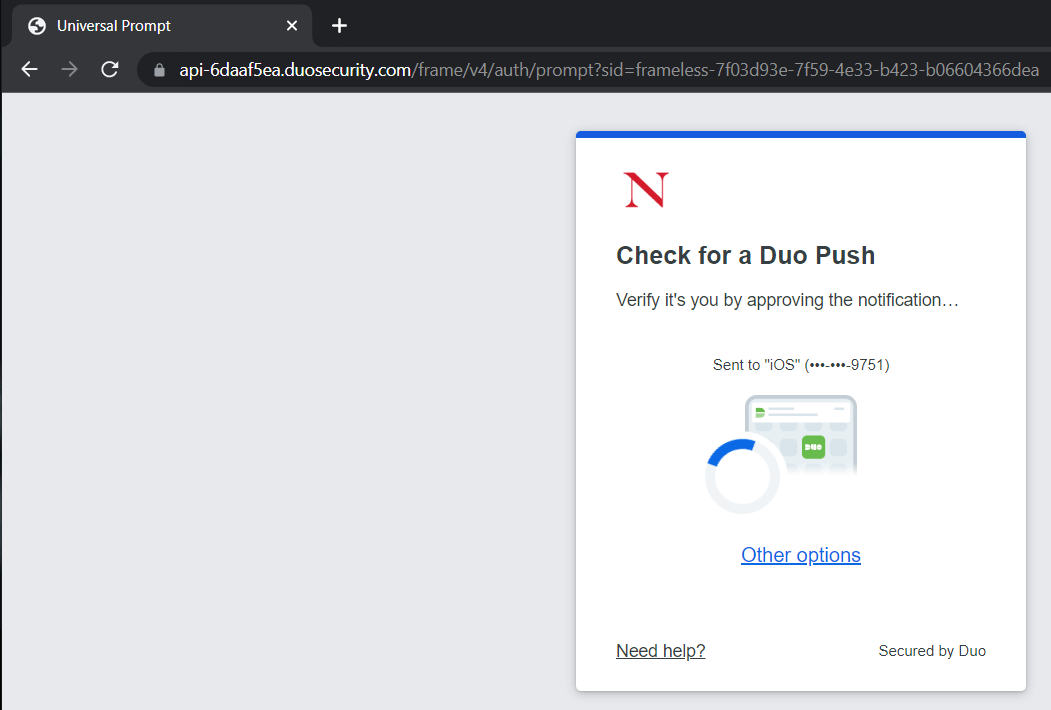
- Last-used authentication method: Universal Prompt remembers your last-used authentication method (e.g., Duo Push, security key, TouchID, etc.) and displays that option by default. To see other available log in methods, simply select “Other options” from the prompt.
- Automatic Duo Push: If you’re using Duo Push, once you land on the Universal Prompt, it will automatically send a Duo Push to your device without needing to select anything.
- Quick help options: Now you can add a new phone, manage devices, and easily get help by selecting “Need help” from the prompt. You will also notice a simplified design here too; the Northeastern logo you are used to seeing is not displayed on this screen.
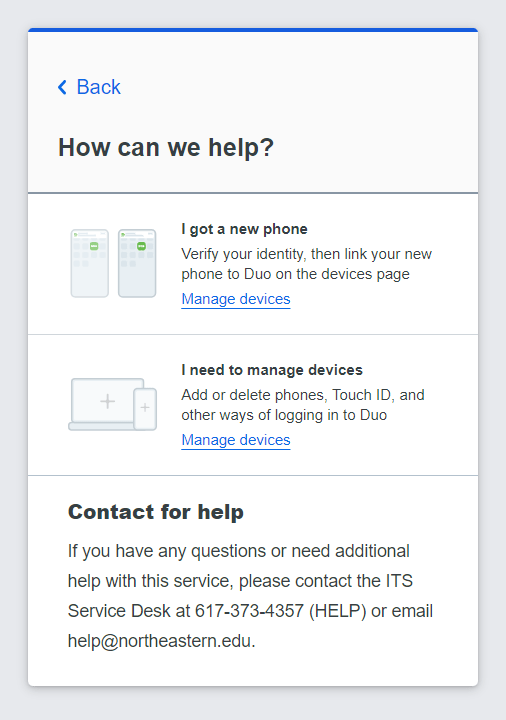
- Support for more languages: Universal Prompt supports English, Spanish, French, German, and Japanese. The prompt interface will use your browser or OS language settings to determine your preferred language.
Continue to check in regularly for the latest updates on changes to the sites and services you use for learning, teaching, work, and other day-to-day university activities.
